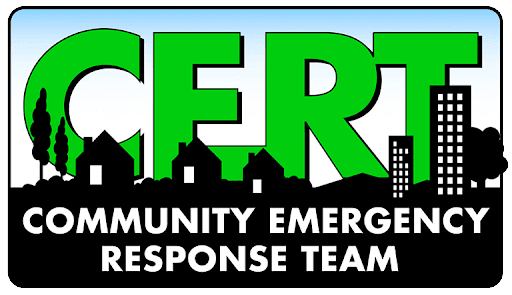| Issaquah Community Emergency Response Team (CERT)
The CERT program educates community members like you how to prepare and respond when a major event happens by training people in basic disaster preparedness and response skills to take care of themselves, their family, their neighborhood, and the community. | Site Search |
Winlink Introduction
| Currently this page is a work in progress. We appreciate your patience while we continue to add content. This may take a while. The intent of this page is to provide a references to set up and run Winlink on a Windows computer. Necessary equipment includes: This webpage is basically an outline with links to presentations, articles, websites, etc. Contributors have occasionally provided opinions of the various options. The options available are limitless, but a variety of set-up guidelines, online or by local radio club members, are provided which can be applicable to just about any combination of equipment. |
1. How to set up Winlink Express (AKA RMS Express) - My Account | Winlink Global Radio Email 2. Winlink tutorials – The Winlink Book of Knowledge | Winlink Global Radio Email 3. IARC presentation, Bob KI7RMO and Mihai W4MHI, Introduction to Winlink - click here. KISS (Keep It Simple Stupid) TNCs Mobilinkd TNC41. Mobilinkd website and TNC4 - Mobilinkd – Highly mobile packet radio 2. Mobilinkd cables - TNC Cables | Mobilinkd 1. TNC-X is a basic KISS mode TNC available from Coastal ChipWorks either fully assembled or in kit form. Website: TNC-X (fettechnologies.com) Packet Emulation Software Modems Software modems require a sound card. These can be internal to your radio or external as an interface. We will first discuss sound cards and then the software modems. 1. Internal soundcards in radios – Some radios (e.g., Icom 7100, Icom 705, Yaesu 991A) have soundcards in the radio. These are usually accessed by USB cables which run from the computer to the radio, thus eliminating the need for an external soundcard. 2. Digirig – Digirig is a small, external sound card that connects your computer to your radio and provides both audio and serial (CAT). More information at Getting Started with Digirig Mobile 3. Masters Communications DRA Series – matchbox size, optimized sound cards used to connect a two-way radio to a computer (or host) for digital data communications with Amateur Radio. They are used widely to transfer data at high speeds when used with software modems (e.g., Vara and Vara FM). More information at (DRA Radio Adapter Index Page (masterscommunications.com) 4. SignaLink is not used by many (if any) IARC members, but you can visit the SignaLink website at SignaLink USB Interface (tigertronics.com) 1. Introduction – Soundmodem is a free, packet emulation software modem by UZ7HO. Details and file downloads can be found on the website UZ7HO Personal page - Packet-Radio - English version 2 UZ7HO user guide link – Soundmodem User Guide v114 (ho.ua) 3. A set up guide with pictures can be found on UZ7HO SoundModem Installation and Configuration | Moore County Amateur Radio Society (mocars.org) 4. Other Soundmodem guides can be found at:
1. Quick Setup Guide, Oliver K6OLI – Quick Setup Guide for VARA FM 4.x.x (2021Nov) (pslara.org) 2. Winlink.org user guide - Quick Setup Guide - Winlink Global Radio with SignaLink 3. Vara FM and Winlink Setup Guide, George AE7G - Implementing VARA FM and WINLINK by George Thornton - AE7G (masterscommunications.com). For a .pdf file, click here. 4. Winlink Setup using SoundModem, Vara FM or Vara HF with Digirig or DRAXX, Bob KI7RMO, click here. 1. Winlink for HF Ham Radio, Ham Radio Made Simple KW3KW - Winlink Email For HF Ham Radio |
What Works
Link to KI7RMO & W4MHI IARC presentations
1, Winlink - Getting Started
2. Winlink - What Works
Links for radio setups
1. Icom 7300 - ICOM 7300/7610 Setup by VA3QT Ian Snow | Winlink Global Radio Email
2. Yaesu 991A: Winlink Settings file (pdf) by Glenn W5MTR
3. Yaesu 991A Winlink Settings list (pdf) VA3QT
Links to data files1. Main data file for What Works for Bob (KI7RMO). My radios are mainly split between Yaesu and Icom with a sprinkling of a few others. I haven't included Baofeng because I have had very little success with the basic handhelds (e.g., UV-5R, UV-82, BF-HP and others) because of hardware issues.
- The file is a large spreadsheet with multiple tabs. The first two are summaries of what worked for 1) Yaesu radios and 2) Icom radios. The remaining are quick summaries of how to set up your radio based on 1) interface used (e.g., Mobilinkd TNC4, TNCX, SoundModem, Vara, etc.) and 2) radios to which the settings apply. Radios include HTs, portables and mobiles.
- The spreadsheet is a work in progress and will be updated periodically with a date. Note that the settings may or may not work for you, but they have worked for me with an email actually sent and received.
Other Winlink Resources
1. San Diego ARES have put together a series of short videos to help those new to Winlink navigate Winlink Exprfess software. Topics include installation, configuration, ICS forms and more on San Diego ARES - Winlink series of short clips - YouTube
2. WaveTalkers LIVE series of Winlink tutorials - Learn to MASTER Winlink - YouTube
3. WaveTalkers Winlink Basics - Sending your first Winlink message, demo - Winlink Basics - YouTube
4. Installing Winlink and Creating Your Account, a QuickStart Guide, presented by Stuart Sheldon, AG6AG - Installing Winlink And Creating Your Account
5. Beginners Guide to Setting up Winlink, by Josh KC9WWH - Beginners Guide to Setting up Winlink
6. A Quick Start for Amateur Radio and SHARES Stations, a winlink.org summary of setting up a Winlink account, Vara FM Wide, SoundModem and Easy Term for FM packet operations and Vara HF - A Quick Start for Amateur Radio and SHARES Stations | Winlink Global Radio Email